BCD Minimalist Ultra
A couple of days ago I received as present a sportwatch: the Amazfit GTR 2e. Until now the only smartwatch with a serious display I have ever owned was the Pebble Time and I have loved it even after the end of support and the switch to Rebble OS. One of my favorite watchface was the BCD Minimalist by @Morris. I missed it so much that I decided to port it on the Amazfit!

To do it I found that exists an "online watchfaces maker" for Zepp OS's smartwatches. The documentation in English is far from decent, and the level of freedom of programming is even less. I think this is a tool made for the (very) basic audience, or just to let everyone make an analog watch with a custom background photo. In this optics, I think it makes the work because in a matter of minutes I already have my pixelart on the display acting almost as I wished, but the lack of options prevents me to add extra features.
A quick spoiler about how the "online watchfaces maker" works: you have to add the container of the data you wish to display and create images (yeah, actual .png, no fonts or geometric shapes) named 0 to 9 that will be treated as digits. LOL. Here is the video tutorial for the most curious.
Anyway, the description of the watchface is:
- Green squares represent hours and minutes (HH MM);
- Blue ones are day and month (DD MM);
- The red dot you can see at 10 o'clock is visible only if the battery is below 15%.
On always-on display, only the outer borders of green squares are shown.
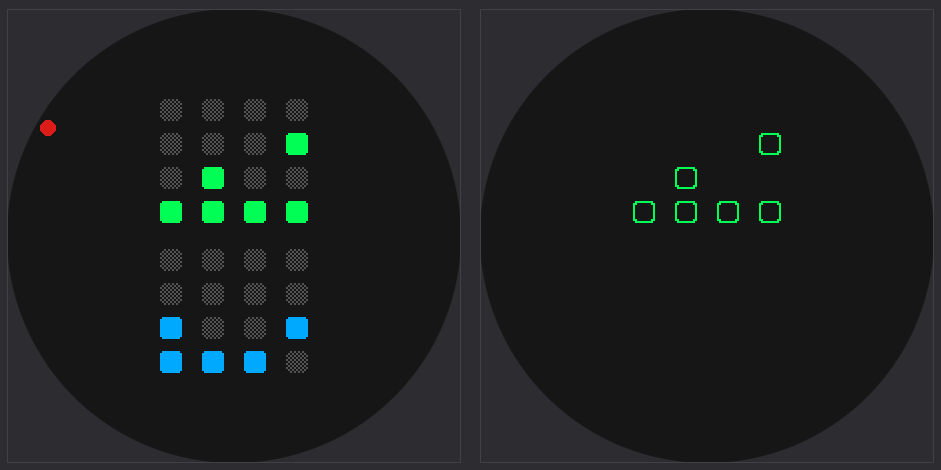
How to read BCD format:
- Each column represents one digit;
- The rows have the values 1, 2, 4, and 8 (from bottom to top);
- Add the values of all "on" bits in a column to get the digit.
Unluckily I cannot preserve all the original settings present for the Pebble version because this one is made out of png. Maybe one day I will find out how to make something more configurable.
If you like it and want to install it you can find it FOR FREE in the official Zepp app under the "Simple and modern"
category.
Alternative links for hackers: Amazfit Watch Faces
while I'm waiting for approval from the official Zepp repo
and downloadable .zab package.
For questions hit me up on the Reddit discussion.
A couple of bonus tricks I discovered while developing this project:
- Unlock developer mode by following this guide.
- To uninstall from the smartwatch the watchfaces you have installed via developer mode you have to long touch the smartwatch and then, from the selection page swipe up the undesired one.
- When you create a new watchfaces from the online watchfaces maker the package you get is in .zab format. To upload it on Amazfit Watch Faces you have to extract the .zab package's content and then change the extension renaming the alotofuppercaseandlowercaseletters.zip compress folder to the alotofuppercaseandlowercaseletters.bin. Now upload only this .bin file.